Welcome to the world of websites and URLs! If you’re an entrepreneur, business professional, or website owner, understanding URLs is essential for your online endeavours. URLs, or Uniform Resource Locators, are the backbone of the web. In this comprehensive guide, we will demystify URLs, explain their structure, types, and usage, and provide you with practical examples. By the end, you’ll have a firm grasp of what URLs are and how they work, empowering you to navigate the digital landscape with confidence. So, let’s dive in and unravel the mystery of URLs!
Table of Contents
What Is a URL?
A URL, short for Uniform Resource Locator, is a web address that is used to identify and locate resources on the internet. It serves as a unique identifier for a website or specific page on a website. Think of it as the digital equivalent of a street address. Just as a street address directs you to a particular physical location, a URL guides your web browser to a specific website or page.
Understanding URL Structure: Anatomy of a URL
A URL consists of multiple parts that work together to form the complete address. Let’s simplify the URL into the essential components:
- Protocol: The protocol is the first part of a URL and it determines the type of communication used to access the page or resource and how the information is transferred between your web browser and the web server. The most common protocol is HTTP (Hypertext Transfer Protocol), but HTTPS (HTTP Secure) is increasingly used for secure communication. An analysis by Google in 2019 found that 97 of the top 100 non-Google sites on the Internet use HTTPS as their default protocol.
- Domain: The domain name represents the specific website you want to visit. It is usually preceded by the subdomain, “www“. For example, in the URL “https://www.website.com“, “website.com” is the domain. You can easily register a domain with a reputable registrar or web hosting company, like MCloud9. A domain can be further broken down into a second-level domain (SLD), “website” is the SLD, and the domain extension, also known as the top-level domain (TLD), “com” is the TLD.
- Path: The path to the resource indicates the specific location of a page or file on the website’s server. It follows the domain and is separated by a forward slash
/. In some cases, there might be multiple forward slashes if the page or file is located within one or more subdirectories. For instance, in “https://www.website.com/blog/post-topic“, “/blog/post-topic” is the path, while “blog” is the subdirectory. - Query String: This is used to pass additional information to the website’s server. It starts with a question mark
?and contains parameters in the form of key-value pairs. For example, in “https://www.website.com/search?q=keyword“, “?q=keyword” is the query.
If you’re interested in learning more domain terminology, check out our complete domain glossary.
Different Types of URLs: Absolute, Relative, and More
URLs can be classified into different types based on their referencing methods. Let’s explore some common types:
- Absolute URLs: An absolute URL includes the complete address of a website, starting from the protocol to the specific resource. It provides the full path required to locate a webpage or file. For example, “https://www.mcloud9.co.za/contact-us“.
- Relative URLs: A relative URL specifies the path to a resource relative to the current page. It doesn’t include the protocol or domain name. Relative URLs are often used for internal links within a website. For example, if you are on “https://www.mcloud9.co.za/“, a relative URL like “/contact-us” would point to “https://www.mcloud9.co.za/contact-us“.
Examples of URL Addresses
Let’s look at some real-world examples of URLs to better understand how they are structured:
- https://www.amazon.com: This URL directs you to the homepage of Amazon, the popular online marketplace. The protocol is HTTPS, the domain is “amazon.com,” and there is no specific path mentioned, so it defaults to the homepage.
- https://www.mcloud9.co.za/register-a-domain: In this URL, the protocol is HTTPS, the domain is “mcloud9.co.za” and the path is “/register-a-domain” indicating a specific page on the MCloud9 website for domain registration.
Locating and Opening URLs: How to Access Web Addresses
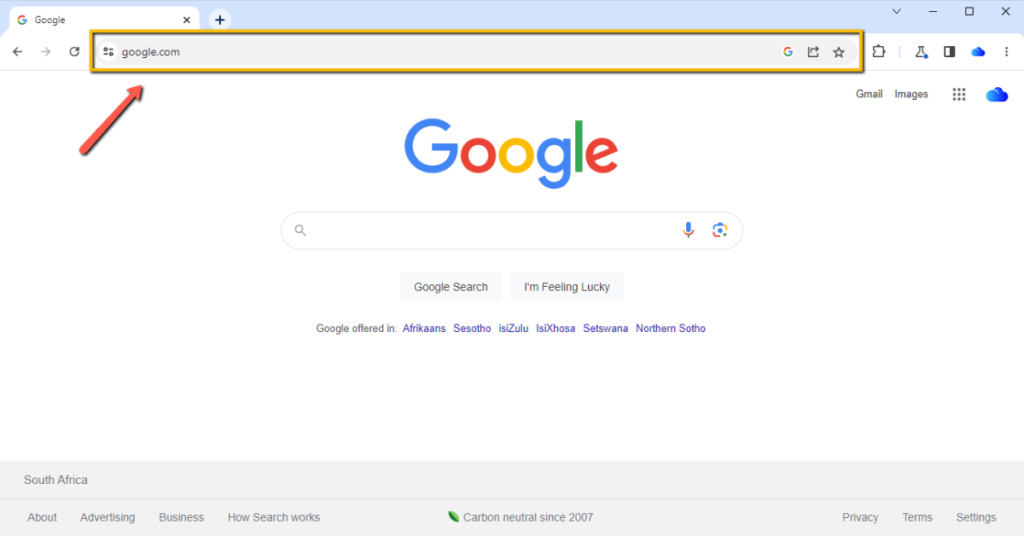
Accessing a URL is as simple as typing it into your web browser’s address bar and pressing Enter. The address bar is located at the top of you web browser. Once entered, the browser will initiate a request to the web server specified in the URL, and the server will respond by sending back the requested page or resource. Voila! You’re now viewing the content associated with that URL.
Creating User-Friendly URLs: Best Practices and Guidelines
Great URLs are easy to read, understand, and remember. They also play a crucial role in search engine optimisation (SEO) and user experience. Here are a couple of best practices to create simple and effective URLs:
- Use descriptive words: Include relevant keywords in the URL to provide a clear idea of the page’s content. For example, instead of “https://www.example.com/product?id=123“, use “https://www.example.com/product/shoes“. This URL gives a concise idea that the page is about shoes, making it easier for users to understand and SEO-friendly.
- Keep it concise: Avoid long, convoluted URLs that are difficult to read and share. Short and meaningful URLs tend to be more memorable. Use hyphens to separate words and keep the URL as short as possible. For example, instead of a URL like “https://www.example.com/products/category=shoes&color=blue&size=10,” consider a more concise simple URL like “https://www.example.com/products/shoes/blue/size-10“.
View our guide on choosing a domain name for your website where we provide tips on finding the perfect domain name.
URL Parameters: What They Are and How To Use Them
URL parameters, also known as query strings, allow you to pass additional information to a website or web application. They are often used for filtering, sorting, or customising content. Here’s an example:
“https://www.example.com/products?category=electronics&sort=price“
In this URL, the parameters “category” and “sort” are passed with their respective values to filter products by the “electronics” category and sort them by “price.”
IP Addresses and URLs: Connecting the Web Address to the Server
Behind every URL is an IP address that uniquely identifies a server on the Internet. When you enter a URL in your browser, the domain name is translated into its corresponding IP address through the Domain Name System (DNS). This process enables your browser to establish a connection with the correct web server and retrieve the requested page. Reliable web hosting companies, like MCloud9, ensure seamless connectivity between URLs and web servers, providing a smooth browsing experience for users.
Behind every URL is an IP address that uniquely identifies a server on the Internet
Domain Registration
Domain registration involves choosing and reserving a unique domain name. In 2021, there were over 1.3 million active .co.za domain names registered. Check out our comprehensive guide for tips on choosing a domain name.
When you buy a domain, you claim a specific name for your site, like reserving land.
This process requires selecting a domain registrar or web hosting company, like MCloud9, and completing the necessary registration steps. Once registered, your domain is associated with a unique IP address, connecting your URL to the server hosting your website. Intuitive URLs are easy to read, concise, and don’t have spaces. The chosen domain indicates your site’s purpose or organisation. Registering a domain with a reputable company like MCloud9 ensures your URL directs users to the desired page or resource by establishing a connection with the server. You can use the tool below to see if your desired domain name is available.
Domain Name Search
Instantly search domain name availability
Learn more about domain registration in our step-by-step guide on registering a .co.za domain.
FAQ for What is a URL
Can URLs contain spaces?
No, a URL must not contain spaces. Spaces are not allowed in URLs and should be replaced with “+” or a hyphen.
What happens if a URL is misspelt?
If a URL is misspelt, your browser will likely show an error page or perform a search based on the entered text.
How do URLs relate to the folder structure of a website?
URLs help you understand the structure of the website. This is the organisation of files and folders that make up the different components of a website. It’s essentially the way that the different pages and resources on a website are organised.
What is a top-level domain (TLD)?
A TLD, is the last part of a domain name, such as .com, .org, or .net. It’s essentially the suffix that follows the domain name and indicates what type of organisation the website belongs to.
What is a URL shortener?
A URL shortener is a tool that takes a long URL and creates a shorter, more manageable version. This is often used for social media posts or messaging apps where character limits are in place.
What does it mean to open a URL?
To open a URL means to access the web page or resource that the URL points to. This can be done by typing the URL into a web browser or clicking on a hyperlink that contains the URL.
What is a URI?
A URI, or Uniform Resource Identifier, is a string of characters that identifies a name or a resource on the internet. It’s similar to a URL, but it doesn’t necessarily include the protocol and can be used to identify different types of resources beyond just web pages.
What is a URL redirect?
A URL redirect is a way to automatically forward users from one URL to another. This can happen for a variety of reasons, such as when a page has been moved or when multiple URLs point to the same resource.
In Conclusion
Congratulations! You’ve now gained a solid understanding of what URLs are, how they are structured, and their different types. URLs serve as the entry points to the vast realm of the internet, connecting users to websites and webpages. By comprehending the anatomy of a URL and following best practices, you can create user-friendly web addresses for your online presence. So go ahead, experiment with URLs, and embark on your digital journey with confidence!
Remember, URLs are the foundation of the web, and by harnessing their power, you can unlock endless possibilities for your business or brand. If you’re looking for a reliable web hosting company that offers domain registration and other hosting perks, MCloud9 is a great choice. We provide affordable domains, easy domain management, and free domain security.



