If you’re considering building a website, you’ve probably heard of WordPress. But what exactly is WordPress, and why is it the most popular content management system (CMS) in the world? In this comprehensive beginner’s guide, we’ll explore the ins and outs of WordPress, its history, its features, and its suitability for different types of websites. We’ll also discuss the pros and cons of using WordPress and provide tips for getting started with this powerful platform. So, let’s dive in and discover what WordPress is all about!
Table of Contents
What Is WordPress?
WordPress is an open-source content management system (CMS) that allows users to create and manage websites easily. It provides a user-friendly interface, making it accessible to beginners and experienced users alike. Originally developed as a blogging tool in 2023, WordPress has evolved into one of the most popular website platforms powering over 43% of all websites on the internet. Whether you’re a business owner, blogger, or creative professional, WordPress offers the tools and flexibility to build a stunning and functional website.
A Brief History of WordPress
WordPress was first released in 2003 by Matt Mullenweg and Mike Little. It was born out of a desire to democratise website creation and create an easy-to-use and customisable platform for bloggers. Over the years, WordPress has undergone significant development, with new features and enhancements being added to meet the growing needs of its users, resulting in the current version of WordPress software that we know today. With an active and dedicated community of developers, WordPress continues to evolve. It is maintained and supported by a dedicated community of developers, designers, and enthusiasts worldwide.
WordPress Features and Capabilities
WordPress is packed with features and capabilities that make website creation and management a breeze. Let’s explore some of its key features:
- User-Friendly Interface: The WordPress dashboard provides a user-friendly interface that allows you to manage your website effortlessly. With its intuitive design, even beginners can navigate through the different sections with ease.
- Themes: There is a vast library of free and premium WordPress themes that determine the overall design and layout of your website. Whether you prefer a sleek and modern look or a more traditional style, you can find a theme that suits your needs.
- Plugins: With over 60,000 plugins available in the WordPress Plugin Directory, you can extend the functionality of your website with ease. Plugins allow you to add features such as contact forms, social media integration, search engine optimisation, security enhancements, and much more. MCloud9 recommends popular plugins like Yoast SEO, Elementor, and WPForms, along with other essential WordPress plugins, to enhance your website.
- Customisation: WordPress includes extensive customisation options, allowing you to personalise your website according to your brand identity. You can customise colours, fonts, layouts, and even create custom page templates to achieve the desired look and feel.
- Mobile-Friendly: In today’s mobile-driven world, having a mobile-friendly website is essential. WordPress comes with responsive themes that adapt to different screen sizes, ensuring a seamless user experience on smartphones and tablets.
- SEO-Friendly: WordPress is inherently search engine-friendly, making it easier for your website to rank higher in search engine results. With plugins like Yoast SEO and Rank Math, you can optimise your content, meta tags, and sitemaps to improve your website’s visibility and attract more organic traffic.
- User Management: If you have multiple users accessing your website, WordPress provides robust user management features. You can assign different roles and permissions to users, ensuring that each user has the appropriate level of access and control.
WordPress Plugins and Themes
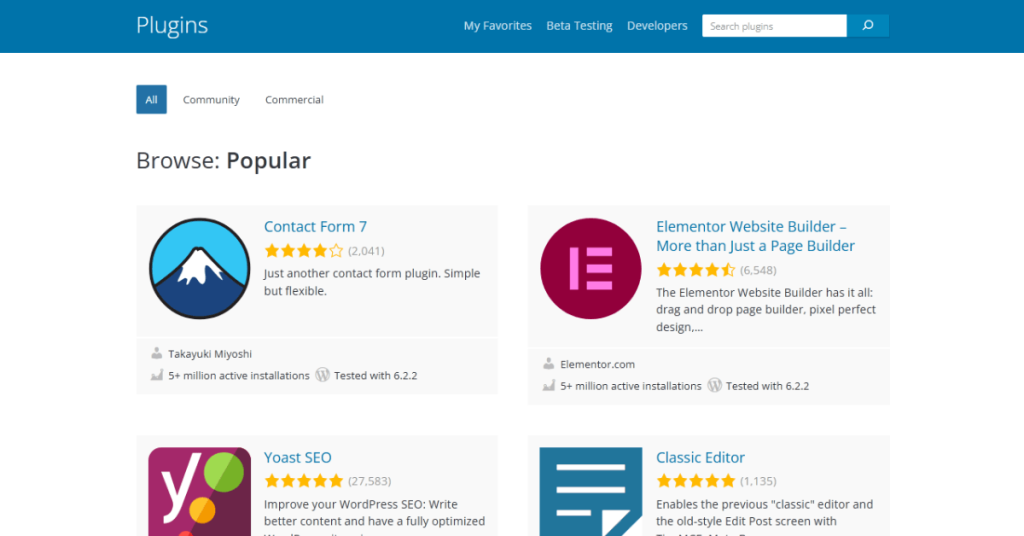
One of the biggest advantages of WordPress is its vast ecosystem of plugins and themes. Plugins are extensions that add specific features and functionality to your WordPress site, while themes determine the overall design and layout. Let’s take a closer look:
- WordPress plugins allow you to extend the capabilities of your website without having to write any code. From contact forms and social media integration to e-commerce functionality and performance optimisation, there’s a plugin for almost every need. Some popular plugins include WooCommerce, Elementor, and WP Rocket. Check out our guide on the essential WordPress plugins for your website.
- WordPress themes define the appearance of your website, including its layout, colours, and typography. With thousands of free and premium themes available, you can find the perfect design for your website. Whether you’re creating a website for a business, blog, or online store, there’s a theme to suit your style.
What Kinds of Websites Can WordPress Make?
WordPress is used to create a wide range of websites, including:
- Blogs and Online Magazines: WordPress’s blogging heritage makes it a perfect choice for bloggers and online publications. You can create engaging content, organise it into categories, allow user comments, and even monetise your blog through ads or sponsored content.
- Business Websites: WordPress is an excellent platform for businesses of all sizes. Whether you’re a startup, small business, or enterprise, you can create a professional website to showcase your products, services, and brand.
- E-commerce Stores: With the help of plugins like WooCommerce, you can use WordPress to power your fully-fledged e-commerce website. Sell physical or digital products, manage inventory, process payments securely, and provide a seamless shopping experience to your customers.
- Portfolio Websites: Artists, photographers, designers, and creatives can showcase their work and attract potential clients or employers with a visually stunning portfolio website. WordPress offers numerous portfolio themes that allow you to present your work in a compelling way.
- Nonprofit Websites: Nonprofit organisations can leverage WordPress to raise awareness, engage supporters, and collect donations. With dedicated donation plugins, event management tools, and storytelling features, you can create a compelling online presence for your cause.
- Community Forums: With the help of plugins like bbPress, WordPress can power community forums where users can engage in discussions, ask questions, and share knowledge. It’s a great way to foster an online community around a specific topic or interest.
Popular WordPress Websites
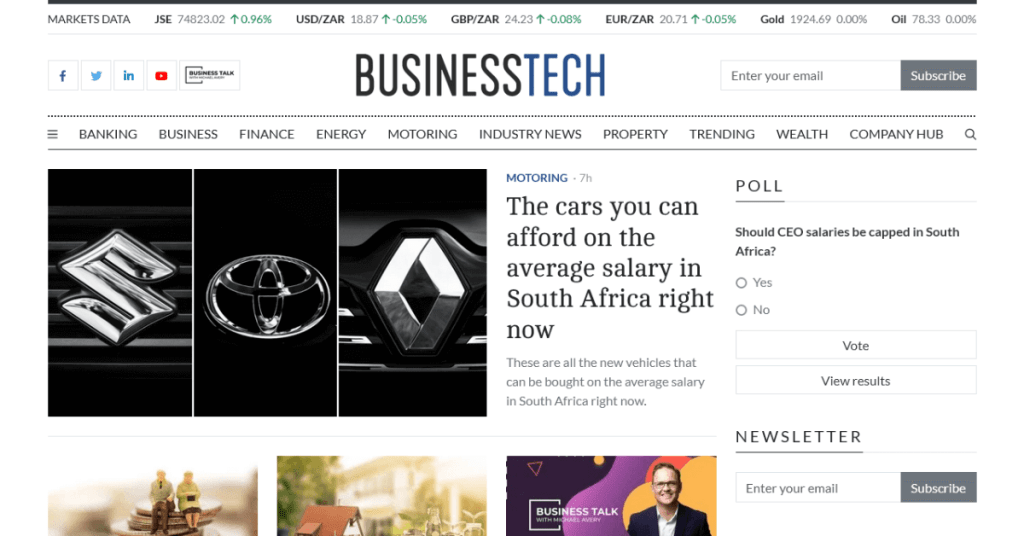
WordPress powers a significant portion of the internet, and many well-known websites rely on it for their online presence. Here are a few examples of popular local and international websites built with WordPress:
- BusinessTech is a prominent South African online publication that focuses on business and technology news. It covers a wide range of topics, including finance, entrepreneurship, market trends, and industry insights. The website utilises WordPress to deliver its content to a large and engaged audience, providing a user-friendly interface and easy navigation for readers.
- MyBroadBand is a leading South African technology news and discussion platform. It offers comprehensive coverage of the latest developments in telecommunications, IT, and internet-related topics. MyBroadBand leverages the power of WordPress to provide a seamless user experience, interactive forums, and timely news updates.
- The official website of the White House, whitehouse.gov, is built on WordPress. It showcases news, policies, and initiatives of the U.S. government.
- TechCrunch, a leading technology media property, relies on WordPress for its website, delivering the latest news and analysis in the tech industry.
- Sony Music’s website, where music enthusiasts can explore artists, albums, and upcoming releases, is built on WordPress.
WordPress Pros and Cons
As with any platform, WordPress has its strengths and limitations. Let’s take a look at some of its pros and cons:
Pros of WordPress
- Ease of Use: WordPress is easy to use, its intuitive interface and user-friendly dashboard make it easy for beginners to set up and manage their website or blog.
- Flexibility and Customisation: With a vast library of themes and extensions, you can customise your website to fit your unique needs and brand identity.
- Large Active Community and Support: The WordPress community is thriving with developers, designers, and users who contribute to its continuous improvement. You can find support, tutorials, and resources to help you make the most of WordPress.
- SEO-Friendly: WordPress is built with SEO best practices in mind, making it easier for your website to rank higher in search engine results.
- Scalability: Whether you have a small blog or a large e-commerce store, WordPress can handle websites of all sizes and scales.
Cons of WordPress
- Learning Curve: While WordPress is relatively easy to use, mastering its advanced features may require some learning and exploration.
- Security: Like any popular platform, WordPress is susceptible to security vulnerabilities. However, regular updates, security plugins, and best practices, along with choosing secure hosting, can help mitigate these risks.
- Maintenance and Updates: As an open-source platform, WordPress requires regular updates and maintenance to ensure security and optimal performance. This responsibility falls on the website owner. Compatibility issues between plugins or with new WordPress versions can occasionally arise. It’s important to choose reputable plugins and keep them updated.
Should You Use WordPress To Build a Website?
Deciding whether to use WordPress for your website depends on your specific needs and goals. However, considering its popularity, flexibility, and extensive features, WordPress is an excellent choice for most website owners. Whether you’re a blogger, business owner, or creative professional, WordPress provides the tools and resources to build a powerful and visually appealing website.
Getting Started With WordPress
If you’re ready to embark on your WordPress journey, here are the steps to get started:
- Choose a Domain: Before building your website, you need a domain name. MCloud9 offers domain registration services, allowing you to find and register the perfect domain for your business. You can use the domain search tool below to see if your domain is available.
- Select a Hosting Provider: To ensure optimal performance and security for your WordPress website, choose a reliable web hosting provider like MCloud9. MCloud9 offers specialised WordPress hosting plans tailored to the needs of WordPress users.
- Install WordPress: Most hosting providers offer one-click WordPress installation, making it quick and easy to set up your website. If you encounter any difficulties, MCloud9’s support team is always ready to assist you.
- Customise and Design: Once WordPress is installed, choose a theme that aligns with your brand and customise it to your liking. Install essential plugins to add functionality and features to your website.
- Create Content: Start creating pages, blog posts, and other content to populate your website. WordPress’s intuitive editor makes it simple to format and publish content.
Domain Name Search
Instantly search domain name availability
The Difference Between WordPress.org and WordPress.com
To get started with WordPress, it’s essential to understand the difference between WordPress.org and WordPress.com:
- WordPress.org: Also known as self-hosted WordPress, WordPress.org provides the free, open-source software that you can download and install on your own web server. This gives you full control and ownership of your website. You need to find a hosting provider and manage your site’s maintenance, security, backups, and updates yourself.
- WordPress.com: WordPress.com is a hosting platform that offers a simplified, beginner-friendly approach. You can sign up and create a website quickly, as hosting and maintenance are taken care of by WordPress.com. However, there are limitations on customisation and plugin options compared to self-hosted WordPress.
MCloud9 supports self-hosted WordPress websites, providing reliable hosting services, premium themes, and plugins, as well as dedicated customer support to help you make the most of your WordPress experience.
WordPress Security Best Practices
Securing your WordPress website is crucial to protect it from potential threats. Here are some best practices to enhance your website’s security:
- Keep WordPress Updated: Regularly update your WordPress core, themes, and plugins to ensure you have the latest security patches and bug fixes.
- Use Strong Passwords: Choose unique and complex passwords for your WordPress admin account and all user accounts associated with your website.
- Install Security Plugins: Utilise reputable security plugins that can help protect your website from malware, brute force attacks, and other security vulnerabilities.
- Regular Backups: Implement a reliable backup solution to create regular backups of your WordPress website. In case of any unforeseen events, you can restore your website to a previous working state.
- Limit Login Attempts: Use a plugin to restrict the number of login attempts, protecting your website from brute force attacks.
In addition to these best practices, it’s important to choose a reliable hosting provider that prioritises server security.
FAQ for What Is WordPress
Is WordPress free?
Yes, WordPress is free. You can download the free WordPress CMS from wordpress.org, and there are thousands of free templates and plugins available for use with it.
Is there a website builder included in WordPress?
Yes, there is a built-in page builder included in WordPress called Gutenberg which allows you to easily create complex layouts without having any coding experience required. Check out our article on website builders and WordPress to learn more.
Does WordPress require any coding knowledge?
No, WordPress does not require any coding knowledge. It is designed to be user-friendly and allows users to create and manage websites without writing any code. WordPress themes provide pre-designed layouts that you can easily customise to fit your needs.
How can I learn WordPress?
There are many resources available to learn WordPress. You can find online tutorials, video courses, and community forums where you can ask questions and get help.
In Conclusion
WordPress is a powerful and versatile content management system that empowers users to create stunning websites. With its user-friendly interface, extensive customisation options, and a vast ecosystem of themes and plugins, WordPress is suitable for a wide range of websites, from blogs and business sites to e-commerce stores and portfolio websites. MCloud9, with its specialised WordPress hosting and premium resources, can enhance your WordPress journey and ensure a seamless website-building experience. Start your WordPress adventure today and unlock the potential of this popular CMS!


