Starting your online business or brand can be an exciting but daunting endeavour. You’ve got a brilliant idea, a website domain, and the passion to make it work. But how do you efficiently turn that idea into a stunning, functional website? That’s where WordPress themes come in, your digital knight in shining armour.
In this beginner’s guide, we’ll explore how WordPress themes can revolutionise your online journey, streamlining your website creation process. Whether you’re a seasoned web designer or a business professional new to the online realm, this article will shed light on the power of WordPress themes and how they can simplify your path to success.
Table of Contents
What Is a WordPress Theme?
Let’s start by clarifying what a WordPress theme is. In WordPress – the most popular content management system (CMS) powering over 43% of the internet – a theme is like the outfit your website wears. It defines the overall appearance, layout, and style of your site. Think of it as the aesthetic framework that holds your content and design elements together.
How WordPress Themes Work
Now that we’ve defined what a WordPress theme is, let’s take a peek under the hood to understand how they work. At its core, a WordPress theme is a collection of template files and design elements. These files dictate how your website looks and functions.
When you create a WordPress site, it comes with a default theme. But here’s where the magic happens: you can change the entire look of your site by installing a new theme. This is where the efficiency boost kicks in. Rather than coding your site from scratch, you can choose from thousands of themes available in the WordPress theme directory. Most popular themes come with user-friendly visual website builders making it easy to make modifications where necessary.
WordPress Plugins vs. Themes
WordPress is already a powerhouse right out of the box but to unlock its full potential you’ll want to tap into the power of WordPress plugins and themes. Think of a theme as the visual look of your site and a plugin as an extension that adds additional functionality to your WordPress site.
For example, if your theme gives your website a beautiful storefront, plugins can equip it with a shopping cart, payment gateways, and inventory management. The synergy between themes and plugins makes WordPress a versatile platform. So, when optimising your website for efficiency, remember that it’s often the harmonious combination of both themes and plugins that can truly elevate your online presence. Choose them wisely to create a seamless, efficient, and feature-rich web experience for your visitors.
Choosing the Right WordPress Theme
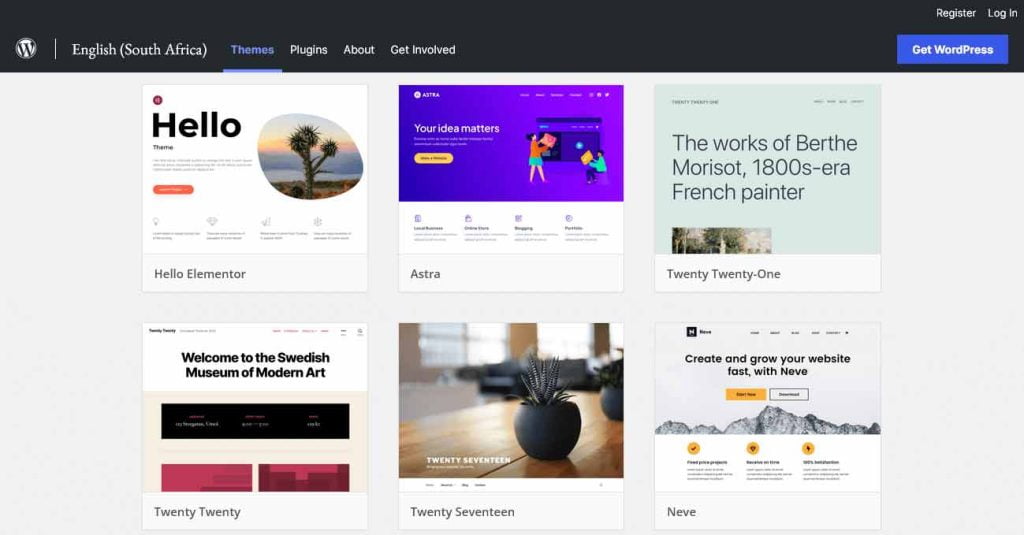
Selecting the right theme is important. It’s like choosing the perfect attire for a special occasion. The theme you pick should align with your website’s purpose and audience. Here are some key factors to consider:
- Functionality: Does the theme provide the features your website needs, such as ecommerce capabilities for an online store?
- Design: Does the theme match the aesthetic you envision for your site? Remember, first impressions count!
- Responsiveness: Ensure the theme adapts seamlessly to different screen sizes by using responsive design, enhancing the user experience.
- Speed: A fast-loading theme is vital for retaining visitors. Slow websites can be a real turn-off.
The Power of Niche Themes
WordPress themes are not one-size-fits-all; they come in various flavours to cater to different niches. This specialisation is a game-changer for efficiency. Instead of customising a generic theme to fit your specific needs, you can start with a theme tailored to your niche. For example:
- Business Themes: Designed for corporate websites, they often feature professional layouts and integrations for business-related plugins.
- Portfolio Themes: Ideal for showcasing your creative work, such as photography or design projects.
- Blog Themes: Focused on readability and content presentation, perfect for bloggers and content creators.
- E-commerce Themes: Equipped with e-commerce functionalities, these themes are your go-to for online stores.
Free vs. Premium WordPress Themes
WordPress offers both free and premium paid themes. Free themes are an excellent starting point for those on a tight budget. They’re readily available, with over 11,300 free themes to choose from in the theme directory, and many providing impressive features.However, paid themes often take efficiency to the next level.
Premium themes typically offer:
- Advanced Customisation: Tailor your website to perfection with more design options.
- Regular Updates: Premium theme developers keep their products up-to-date, enhancing security and performance.
- Dedicated Support: Get help when you need it, ensuring a smooth website operation.
While free themes can be a great starting point, consider investing in a premium theme if you’re serious about your online venture. Remember, efficiency often comes at a cost, but the benefits are worth it.
Ensuring Safety With WordPress Themes
Efficiency should never compromise security. When choosing a WordPress theme, prioritise safety. Stick to themes from reputable sources like the official theme directory or well-known theme developers. Avoid downloading themes from dubious websites, as they may contain hidden vulnerabilities.
To further fortify your website’s security, consider using a reliable WordPress hosting service like MCloud9. As a trusted web hosting and domain registration company, MCloud9 offers robust security features to keep your site safe from cyber threats.
WordPress Hosting
Efficiency doesn’t end with themes; your hosting choice plays a significant role too. At MCloud9, we understand the importance of fast and reliable hosting. When choosing a host provider be sure they provide:
- High Uptime: Your website needs to always be up and running, ensuring your visitors can access your content 24/7. Look for a hosting provider that offers a minimum uptime of 99%.
- Speed: The hosts’ servers should be optimised for speed, guaranteeing fast page load times.
- Security: Your website’s server should be protected from digital threats, giving you peace of mind.
FAQ for WP Themes
What is a WordPress theme?
A theme is a collection of files that work together to create the visual design and layout of a WordPress website.
How can WordPress themes make you more efficient?
WordPress themes provide pre-designed layouts and functionality, saving you time and effort in creating a website from scratch.
What is a parent and child theme?
A parent theme is the main theme that provides the core design and functionality for a WordPress website. A child theme is a theme that inherits the styles and functionality of its parent theme. It allows you to customise the main theme without modifying its core files.
How do I install a WordPress theme?
To install a WordPress theme, go to your WordPress dashboard, navigate to the “Appearance” section, and click on “Themes”. From there, you can upload and activate a theme.
Can I use free WordPress themes?
Yes, you can use free WordPress themes. There are many free themes available in the WordPress theme directory.
Can I use plugins with WordPress themes?
Yes, you can use plugins with WordPress themes. Plugins and themes work together to add functionality and enhance the features of your website.
In Conclusion
In the fast-paced world of online business and web development, efficiency is the key to success. WordPress themes offer a shortcut to creating stunning, functional websites without the need for extensive coding. By choosing the right theme, whether free or premium, and pairing it with reliable WordPress hosting, you’ll be well on your way to achieving your online goals.
So, embrace the power of WordPress themes and let them make your online journey smoother and more efficient. Remember, the right theme can be your secret weapon in the digital landscape, helping you stand out and thrive in your niche.


