If you’re new to web hosting, you might have heard the term cPanel mentioned a lot. But what is cPanel, and why is it so important to your hosting experience? In this article, we’ll explore cPanel and its benefits, as well as how to use it to manage your website, domains, and emails. Whether you’re a website administrator, a web designer, or a business owner, understanding what cPanel is can enhance your online success.
Table of Contents
What Is cPanel?
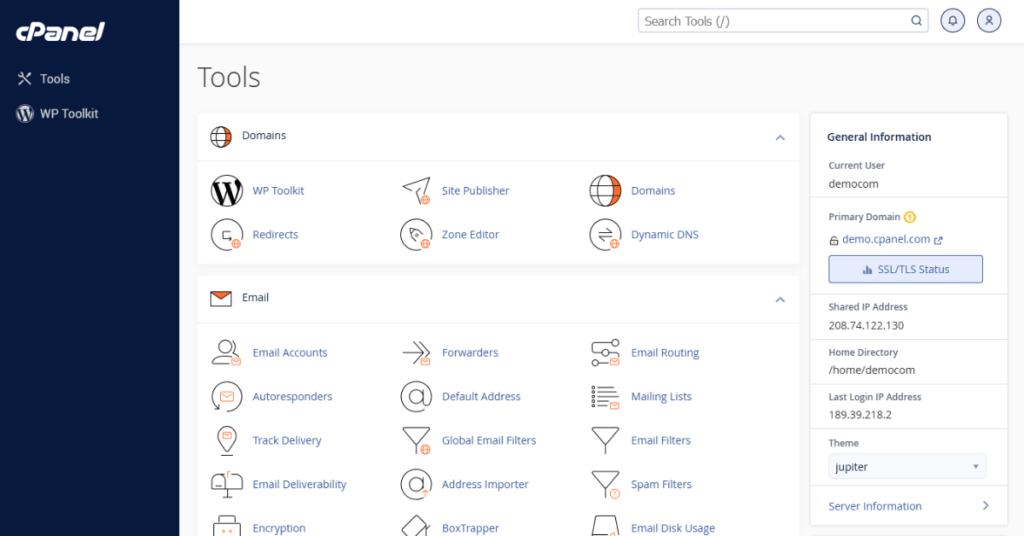
In a nutshell, cPanel is a user-friendly control panel that helps you manage your web hosting account. It’s a web-based interface with many hosting features that allows you to perform a wide range of tasks related to your website, such as creating email accounts, managing domains, installing software like WordPress, and managing DNS records. It is a popular control panel used by many website hosting providers around the world. cPanel is a Linux-based control panel and is compatible with Linux-based hosting services.
What Is a Web Hosting Control Panel?
A web hosting control panel is a software application that allows you to manage your hosting package from a single dashboard. With a control panel, you don’t need to use command-line tools or write code to perform complicated tasks like creating email addresses or setting up a database. Instead, you can use a graphical user interface (GUI) to perform these tasks quickly and easily.
Why You Need cPanel: Key Features and Benefits

cPanel offers a wide range of features and benefits that make it an essential tool for anyone managing a website. Here are just a few of the key features and benefits of cPanel:
- User-friendly interface: cPanel has a clean and intuitive console that makes it easy to manage your website, even if you don’t have a lot of technical expertise.
- Website management tools: With cPanel, you can control your website files, create subdomains, and install software like WordPress with just a few clicks.
- Email management tools: A large section of cPanel focuses on making it simple to create and manage email addresses for your website, set up email forwarding, and configure spam filters.
- Database management tools: Easily set up and manage databases for your website, including MySQL and PostgreSQL.
- File management tools: Within cPanel, you will find a file manager that contains many features for direct file management, including the ability to upload files, create backups, and manage web files.
- Security features: cPanel includes a range of security features, such as SSL/TLS encryption and two-factor authentication, to keep your website secure.
cPanel Hosting: Choosing a Web Host With cPanel
If you’re in the market for web hosting, it’s important to choose a hosting provider that includes cPanel as part of their hosting offer. Many hosting companies offer cPanel as part of their hosting plans, and it’s important to choose a plan that meets your needs and budget. Look for a host, like MCloud9, that offers features like 24/7 customer support, reliable uptime, and an easy-to-use cPanel interface.
Use cPanel To Manage Your Website, Domains and Email Accounts

Manage Domains: If you have multiple domains and subdomains associated with your website, you can easily manage them through cPanel’s “Domains” feature. This allows you to add new domains to your account, create subdomains, and manage redirections.
Create Email Accounts: Creating email addresses associated with your domain is also simple using cPanel. Just navigate to the “Email” section and add new email accounts for your business or customers. You can also set up email forwarders, filters, and autoresponders.
Install SSL Certificates: In this digital era, having a secure website is critical. With cPanel, you can easily install SSL certificates and ensure that your website is encrypted and secure for your visitors.
Manage Databases: If you use a content management system (CMS) like WordPress, you’ll need a database to store your website’s data. cPanel allows you to easily create and manage MySQL databases and users for your website.
View Website Statistics: Finally, cPanel includes a wealth of information about your website’s performance, including visitor statistics, resource usage, and error logs. You can use this data to optimise your website and ensure that it’s running smoothly.
cPanel is a powerful tool for administering your website, domains, and emails. With its simple and intuitive display and robust features, you can easily create, manage, and grow your online presence.
Accessing cPanel: How to Login to Your cPanel Dashboard
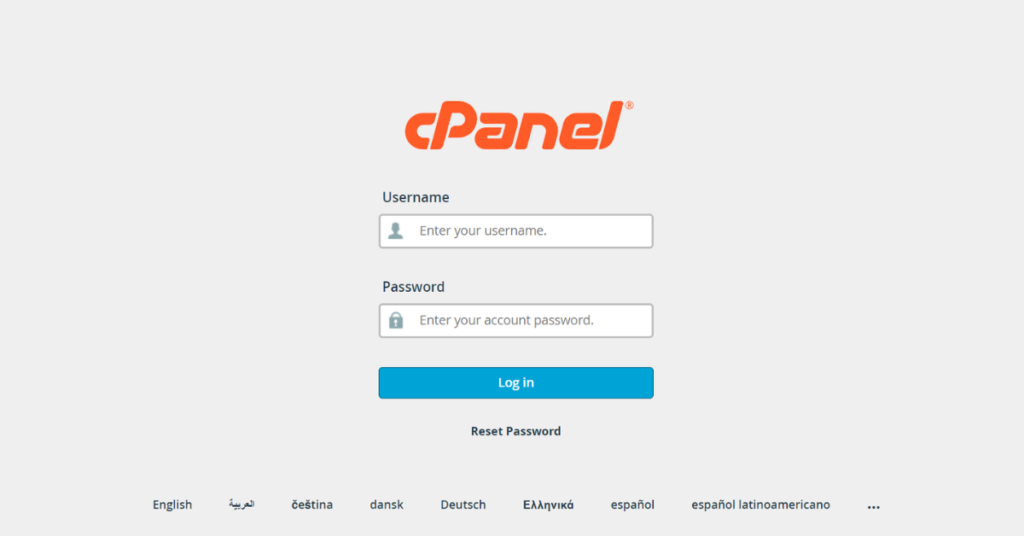
The simplest way to log into your cPanel account is through your hosting provider’s client portal and navigate to the cPanel login page. MCloud9 has an easy-to-use client portal that allows its clients to manage their accounts and access their cPanel dashboard.
Alternatively, you can access the panel by navigating directly to your website’s cPanel URL. This URL is typically in the format of either http://yoursite.com/cpanel or a unique server address. Usually, you will find this direct link to access cPanel in the welcome email you received when you signed up for your hosting. This welcome email will include your cPanel username and password which you will need to log in.
Easily Install WordPress and Other Popular Software

One of the key benefits of cPanel is its ability to make installing popular software like WordPress incredibly easy. With just a few clicks, you can install WordPress on your website and get started creating content right away. cPanel also allows you to install other popular software, such as Joomla and Drupal.
What Is Web Host Manager (WHM) And How Is It Related to cPanel?
Web Host Manager (WHM) is a companion tool to cPanel and is used by hosting companies and server administrators to manage hosting accounts, server configurations, and system settings. WHM is a tool that provides an easy-to-use dashboard for managing multiple cPanel accounts and their associated websites and emails. WHM also allows hosting suppliers to customise and manage their hosting offerings and to monitor and troubleshoot server issues.

WHM and cPanel are closely related, with cPanel providing an easy-to-navigate display for site owners to manage their hosting packages and websites, while WHM provides a more powerful console for hosting suppliers to manage multiple accounts and the underlying server environment. Both tools work together to provide a comprehensive hosting solution that is intuitive and powerful.
Alternatives to cPanel: Other Control Panels To Consider
While cPanel is one of the most popular control panels, there are other options available for website owners. Some of the most popular alternatives to cPanel include:

- Plesk is another admin panel that provides a comprehensive solution for site owners and hosting operators. Plesk is known for its ease of use and powerful features and is a popular choice for Windows-based hosting environments.
- DirectAdmin is a lightweight and affordable admin panel that provides a user-friendly display for site owners and hosts. DirectAdmin is known for its simplicity and ease of use and is a popular choice for small and medium-sized hosting suppliers.
- Virtualmin is an open-source admin panel that is designed to be easy to use and flexible. Virtualmin is known for its comprehensive set of features, including support for multiple domains and websites, and is a popular choice for Linux-based hosting environments.
Should You Choose cPanel for Your Web Hosting Needs?
If you’re looking for an easy-to-use and powerful control panel, cPanel is a great choice. You can try out this demo to get a feel for it. With its easy-to-use dashboard and comprehensive set of features, cPanel is a popular choice for site owners and website hosts alike. It provides a powerful yet simple interface that allows site owners to manage their hosting accounts, DNS records, domains, emails, and website data with ease.
FAQ
Can I manage my website without cPanel?
Yes, you can manage your site without cPanel by using other solutions, like the alternatives mentioned earlier, or by managing your site via the command line. However, cPanel is a popular and easy-to-use option for most web owners.
What is a cPanel license?
The cPanel license is a software license that allows you to use its software. This license is normally included with your hosting package, but you can also purchase it separately, if necessary.
What is shared hosting?
Shared hosting is a type of hosting where many websites are hosted on the same server. This is a cost-effective solution for small websites or businesses that don’t need their own server.
In Conclusion
cPanel is a user-friendly and powerful control panel that is widely used by website owners and hosting providers. With its comprehensive set of features and simple interface, cPanel makes it easy for website owners to manage their hosting accounts, domains, emails, website files, and much more.
Now that you understand the power of cPanel in managing your hosting, it’s time to take your website to the next level. Are you ready to experience the convenience and ease-of-use for yourself? Sign up for MCloud9’s cPanel web hosting today and enjoy the benefits of a powerful control panel that simplifies your website management experience.


