Welcome to our comprehensive guide to FTP (File Transfer Protocol) and its pivotal role in facilitating seamless data transfers between computers. In today’s digital world, where efficient data transfer is crucial for businesses and website owners, understanding FTP and its diverse variants is paramount to success.
Table of Contents
What Is FTP (File Transfer Protocol)?
FTP, an acronym for File Transfer Protocol, simplifies the process of transferring files by providing a user-friendly interface that allows individuals to easily navigate and manage their files. FTP serves as a standard network protocol used for transferring files between computers over a TCP/IP-based network. It establishes a standard set of rules and commands, enabling users to transfer data effortlessly between a client and a server.
FTP serves as a standard network protocol used for transferring files between computers over a TCP/IP-based network
With FTP, users can upload files from their local computer to a remote server or download files from the server to their computer. It provides a convenient way to organize and share files, making it an essential tool for businesses, web developers, and individuals who need to transfer large files or collaborate on projects. Whether you’re updating a website, sharing documents with colleagues, or backing up important files, FTP offers a straightforward and efficient method for seamless file transfer.
How Does FTP Work?
FTP uses a client-server architecture. The client initiates a connection to the server using a TCP/IP network. The server listens on port 21 for incoming connections. Once the connection is established, the client can send commands to the server to perform various file operations. FTP normally uses two channels to communicate between the client and server:
- Command Channel: FTP initiates a connection between the client and server via the command channel. This channel manages the exchange of control information and governs the entire FTP session.
- Data Channel: This channel is responsible for the actual transfer of files between the client and the server. It ensures seamless transmission of data during transfers.
Exploring the Types of FTP (FTP, SFTP and More)
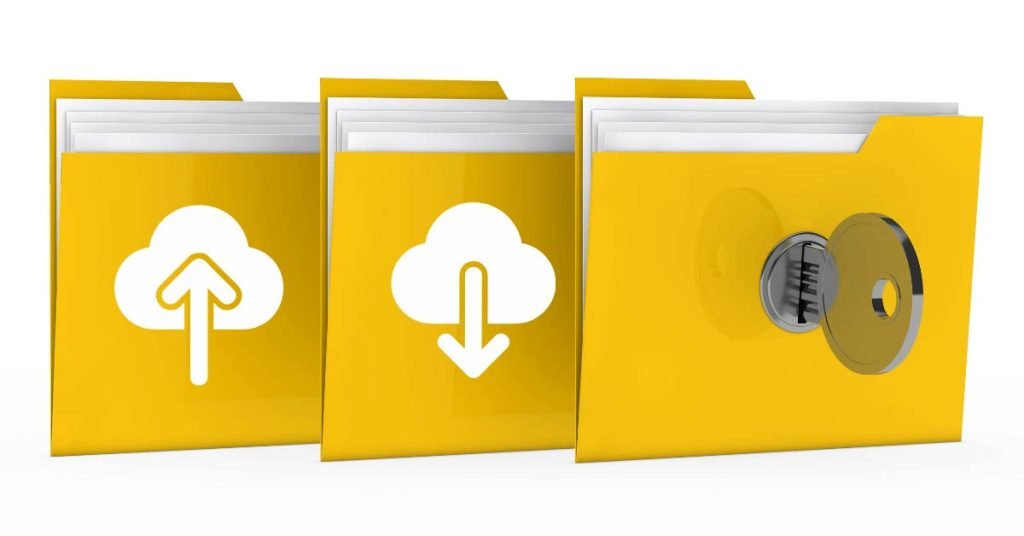
FTP encompasses a range of variations that cater to different security and functionality requirements. Let’s explore some notable FTP types along with their popular use cases:
- Anonymous FTP allows users to access and download files from an FTP server without providing any authentication credentials. Anonymous FTP is commonly used by open-source projects to provide users with easy access to software packages, source code, and documentation. This enables developers and users to download the latest versions and promotes collaboration within the open-source community.
- Password-Protected FTP requires users to provide valid login credentials (username and password) to access the FTP server and transfer data. Password-protected servers are frequently used by businesses for secure internal file sharing and collaboration. It allows employees to exchange sensitive documents, collaborate on projects, and ensure that only authorised individuals have access to the shared files.
- FTPS (FTP Secure), an extension of FTP, emphasises security by employing encryption protocols such as implicit Transport Layer Security (TLS) or Secure Sockets Layer (SSL). It safeguards data integrity during transfers, protecting it from unauthorised access. FTPS is commonly used by e-commerce websites to securely transfer product information, inventory data, and customer details between the online store and backend systems, ensuring the confidentiality and privacy of sensitive data.
- FTPES (FTP Explicit) combines FTP with explicit SSL/TLS encryption, enhancing the security of transfers. It allows users to explicitly specify their preference for encrypted connections, ensuring data privacy. FTPES is commonly used by content creators, such as video production companies, to securely transfer large multimedia files, such as high-resolution videos and media assets, protecting the copyright and intellectual property of the content.
- SFTP (Secure Shell FTP), although not technically an FTP protocol, offers similar transfer capabilities. It relies on the Secure Shell (SSH) protocol to establish a secure connection, ensuring the safe transmission of files. SFTP is widely used by web developers and administrators for securely uploading and managing website files. It allows them to transfer web content, configuration files, and scripts securely, ensuring the integrity and confidentiality of the data.
These real-world use cases demonstrate how different types of FTP are utilised in various industries and scenarios to meet specific security and functionality requirements, enabling secure and efficient transfers.
FTP Servers
FTP servers play a vital role in the transfer process. They act as the central repositories for storing and serving files to clients. Setting up a server requires configuring the appropriate software and permissions to allow clients to access and transfer files securely. Some servers even offer advanced features such as user management, access control, and monitoring capabilities, providing a robust transfer environment.
FTP Security
Ensuring the security of transfers is of utmost importance. FTP offers several security measures to safeguard data during transmission:
- FTP leverages encryption protocols, such as FTPS, to encrypt data, preventing unauthorised access and ensuring the confidentiality of sensitive information.
- FTP servers require authentication through usernames and passwords, adding an extra layer of security to transfers. MCloud9’s servers provide secure access, protecting your data from potential threats.
Using FTP for File Transfers With FTP Clients
FTP clients, also known as FTP software or FTP programs, enable users to connect to FTP servers, navigate directories, and transfer files. Here’s a step-by-step guide:
- Choose an FTP Client: Select an FTP client that suits your needs from a wide range of options available. Popular FTP clients include FileZilla, Cyberduck, WinSCP, and CuteFTP.
- Configure Connection Settings: Launch your chosen client and enter the connection details provided by your web hosting provider. These details typically include the FTP server address, username, and password.
- Establish a Connection: Click on the “Connect” or “Quick Connect” button to establish a connection with the FTP server. Once connected, you can navigate through directories and view the files hosted on the server.
- Transfer Files: To upload files to the server, locate the desired file on your local computer, select it, and click on the “Upload” or “Send” button in your client. Conversely, to retrieve files from the server, select the file and choose the “Download” or “Receive” option.
FAQ for What Is FTP
What can I do with FTP?
With FTP, you can transfer files from one computer to another over a network. It allows you to upload files from your local computer to a remote server and download files from the server to your computer.
Can I use FTP with a web browser?
Yes, most web browsers have built-in support for FTP. You can enter an FTP URL in the browser’s address bar and access FTP servers like you would access regular websites. However, the browser’s FTP functionality may be limited compared to dedicated FTP clients.
How does FTP handle large files?
FTP is capable of handling large files, as it supports segmented transfers. This means that heavy files can be divided into smaller segments, which are then transferred one at a time. FTP clients can automatically reassemble the segments into the original file on the receiving end.
Can I use FTP through a firewall?
Yes, FTP can work through firewalls, but it may require additional configuration. Since FTP uses two separate channels for communication (control channel on port 21 and data channel on a dynamically allocated port), firewalls need to be configured to allow the necessary ports and protocols.
Can I make changes to files on the server using FTP?
Yes, FTP allows you to perform file operations on the server, such as uploading, downloading, deleting, renaming, and moving files. However, the exact set of operations you can perform may depend on the permissions granted to your FTP user account on the server.
Is FTP the same as HTTP?
No, FTP and HTTP (Hypertext Transfer Protocol) are two different protocols used for different purposes. FTP is used to transfer files between computers, while HTTP is used for accessing and retrieving web content such as web pages.
In Conclusion
In conclusion, understanding FTP and its varied types is essential for seamless data transfers in today’s digital world. As a trusted web hosting and domain registration company, MCloud9 offers reliable FTP server solutions, ensuring secure and efficient transfer. By harnessing the power of FTP and leveraging FTP clients effectively, business professionals, web developers, and website owners can streamline their data transfer processes.
Embrace the convenience and security of FTP with MCloud9’s exceptional web hosting services, empowering you to transfer files effortlessly and focus on growing your business.



