In a world that’s increasingly connected, having a website is critical for creating an online presence and showcasing your brand or business to the world. However, creating a website can be daunting, especially if you don’t have a technical background. Fortunately, many web builders are available that make website creation a lot easier. This article will answer the question, “What is a website builder?” and explain how they work. We will also discuss the different types of web builders available and their benefits.
Table of Contents
What Is a Website Builder?
A website builder is a tool that enables you to create a professional-looking website without any coding knowledge. Normally, building a website requires technical expertise and knowledge of programming languages such as HTML, CSS, and JavaScript. However, unlike traditional web development methods, web builders don’t require any technical expertise or programming knowledge. Most builders provide a drag-and-drop interface, which allows you to add elements such as text, images, and videos to a website quickly and easily. Web builders have become increasingly popular in recent years, with many online website builders available that make it easy for anyone to build a website.
How Do Site Builders Work?

Website builders allow you to choose from a wide range of pre-built website themes designed to meet the needs of different website types, including personal blogs, online stores, and business websites.
Once you have chosen a theme, you can start customising the website by changing and adding elements such as text, images, videos, and widgets. Most web builders provide a wide range of customisation options, which allows you to make a website that looks and feels unique.
Building your website using a web builder typically involves the following steps:
- Choose a template or theme for your website.
- Customise the theme with your branding, logo, and colour scheme.
- Add pages to your website, such as a homepage, about page, and contact page.
- Add content to your pages, such as text, images, and videos.
- Publish your website.
Types of Website Builders
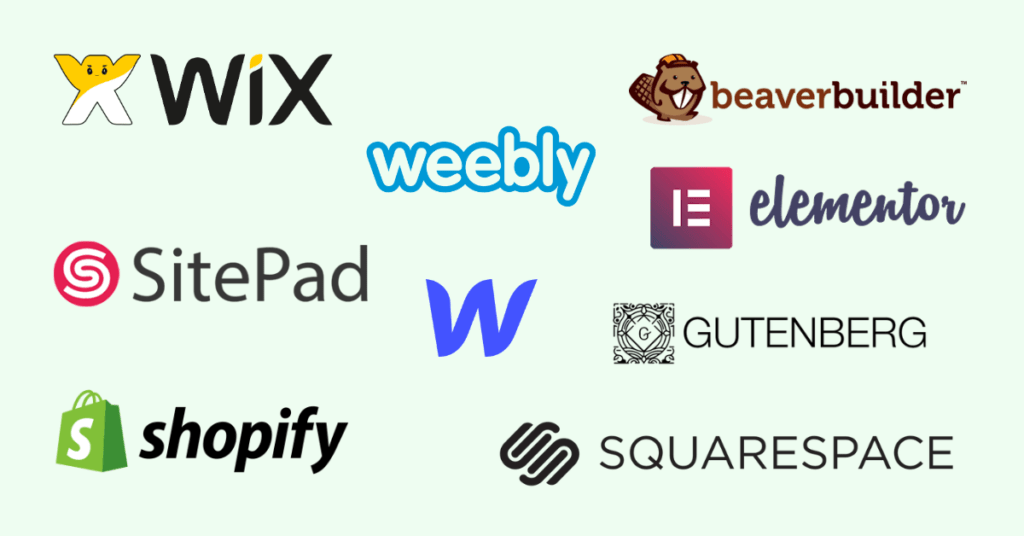
When it comes to web builders, there are several different types to choose from, each with its own set of features and benefits. Here are some of the most common types of builders available:
Drag-and-drop builders
These are the most popular builders available. They are easy to use and require no coding knowledge. These builders allow you to drag and drop elements onto your website, making it easy to build a custom design. MCloud9’s website builder is an example of a drag-and-drop builder.
Content management system (CMS) website builders
CMS website builders are popular among website developers and designers because they offer more flexibility and control over website design and development. CMS builders use a database to store website content, making it easy to manage and update. Popular CMS web builders include WordPress, Drupal, and Joomla.
Online store builders
Online store builders are designed to create eCommerce websites, with features such as shopping carts, payment gateways, and product listings. Shopify is an example of an online store builder.
Site builders for specific niches or industries
Some web builders are designed for specific niches or industries, such as real estate, restaurants, or photographers. These builders offer pre-built themes and features that are specific to the industry or niche.
When deciding on a web builder, it’s important to consider your specific needs and goals. For example, if you want to build an e-commerce website, an online store builder is a good way to go. If you’re a small business owner looking for a simple website, a drag-and-drop website builder may be the best option.
When comparing different web builders, consider factors such as user-friendliness, customisation options, theme selection, and pricing.
5 Website Builder Benefits

Now that we’ve covered the basics of what a web builder is and how it works, let’s dive into its benefits.
- Easy to use: no technical expertise required: Web builders are created to be easy to use and require no coding knowledge, which means anyone can make a website.
- Affordable: Website builders are a cost-effective option for building a website. Most builders have affordable pricing options, which can save you money compared to hiring a professional web designer.
- Customisable: Web builders come with a wide range of customisation options, including pre-built themes, drag-and-drop interfaces, and customisable design elements or widgets. This allows you to build a website that is tailored to your specific needs and goals.
- Speed and efficiency: Website builders make it quick and easy to get a website up and running, which means you can launch your website in a matter of hours or days, rather than weeks or months. This can save you time and help you get your website published quickly.
- Support and security: Most builders include customer support and security features, such as SSL encryption and automatic backups. Knowing that your website is secure and protected can give you peace of mind.
Best Website Builder Features
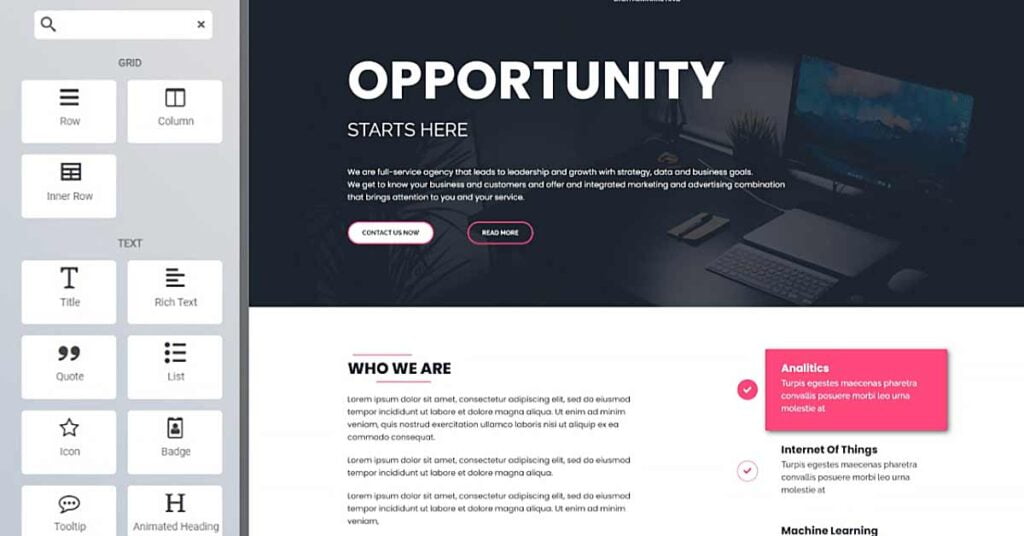
When looking for a site builder, there are several features you should consider to ensure that you end up with the best builder for your needs. Here are some of the features you should look out for:
- Drag-and-drop interface: This is a visual interface that allows you to drag and drop elements such as text, images, and videos onto your website. This visual editing experience makes designing fun and easy, much easier than coding a website from scratch.
- Website templates: These are pre-designed website layouts that you can use as a starting point for your own website. Web builders usually offer a range of templates to choose from, including templates for different website types such as blogs, e-commerce sites, and portfolio sites.
- Customisation options: Most builders include a range of customisation options and widgets that allows you to change the colour scheme, add your own images and videos, and adjust the layout of your website.
- Mobile optimisation: With more and more people accessing websites on their mobile devices, it’s important that your website is optimised for mobile viewing. Most web builders include responsive web design features that ensure your website looks great on any device.
- SEO tools: Search engine optimisation (SEO) is an important part of getting your website noticed by search engines like Google. Web builders normally offer built-in SEO tools that can help you optimise your website for search engines.
- E-commerce tools: If you’re building an online store, you’ll need tools to manage your inventory, process payments, and track orders. Several builders provide e-commerce tools that can make this process much easier.
- Hosting and domain name: A lot of web builders include hosting and domain name registration as part of their packages, making it easy to launch your website.
How To Choose a Website Builder?

With so many website builders on the market, it can be overwhelming to choose the right one for your needs. Consider your website goals and objectives: Different website builders are designed to meet different needs. Some are better suited for e-commerce websites, while others are more suited for personal or professional websites. Here are some factors to consider when deciding on a builder:
- Ease of use: It is important to find a web builder that is user-friendly and has an intuitive interface. Look for builders with drag-and-drop functionality that allow you to create your website visually without any code. This way, you can create your website quickly and easily, without any technical skills.
- Website type: Consider the website you want to build. Do you need e-commerce features? Do you want to create a blog? Look for a web builder that offers features that align with your goals. For example, if you want to sell products on your website, you will need an e-commerce feature.
- Design templates and features: Look for a web builder that offers a range of design options and widgets, including themes and customisation features, so you can create a unique and professional-looking website that aligns with your brand. With a website builder like MCloud9’s, there are over 800 professional themes to choose from and over 100 widgets.
- Pricing: Web builders can range from free to several thousand rands per year. Consider your budget and look for a builder that offers a pricing plan that fits your needs.
- Customer support: Make sure to find a web builder that offers excellent customer support, including access to help documentation, tutorials, and customer service representatives. This way, if you encounter any issues or have any questions, you can get help quickly and easily.
- Reputation: Look for a web builder with a good reputation, including positive customer reviews and a history of reliability and security.
When choosing a website builder, consider your website goals and objectives, look for easy-to-use features and a variety of themes and design features, consider your budget, and look for excellent customer support. With the right website builder, you can create a beautiful and professional website that meets your needs and helps you achieve your online goals.
Website Builder FAQ
Here are the answers to some other frequently asked questions about website builders:
Do I need technical knowledge to use a web builder?
No, most web builders are built for beginners and don’t require any technical knowledge. They offer drag-and-drop interfaces and pre-designed templates, making it easy for anyone to design a website.
How long does it take to design a website with a website builder?
The time it takes to design a website with a web builder depends on the complexity of the website and the level of customisation required. However, most builders allow users to create a basic website in a matter of hours or days, rather than weeks or months.
How much does it cost to use a website builder?
It varies depending on the builder you choose and the package you select. Some website builders offer free plans, while others require a monthly or annual subscription. Some website builders also charge additional fees for features like e-commerce functionality or custom domain names.
Can I create an e-commerce site with a website builder?
Yes, several website builders include e-commerce features that make it easy to create an online store and sell products or services.
Can I use a website builder to create a blog?
Yes, most website builders include blog templates and features that make it easy to create a blog.
Can I use my own domain name with a website builder?
Yes, most web builders allow you to use your own domain name or offer the ability to register a new one. Some free website builders might require you to upgrade to a paid plan to use your own domain name.
Do website builders include web hosting?
Most website builders provide web hosting as part of their packages. However, others require you to host your website with a third-party provider. Be sure to check what is included in the package before you purchase a web builder. Free website builders typically have limited features and require an upgrade to a paid plan if you want to use your own domain name.
What is the difference between a website builder and WordPress?
While website builders are all-in-one tools that allow users to set up a website with zero coding or technical knowledge, WordPress is a content management system requiring some technical expertise to launch a website. WordPress offers more flexibility and customisation options, but it is also more complex than most website builders. Nonetheless, there are various drag-and-drop website builder plugins, such as Elementor, that have been created for WordPress, allowing users to create a website more easily.
In Conclusion

A website builder is an online tool that allows you to create a website without coding or designing from scratch. Website builders are available in various types and offer different features and customisation options. They are easy to use and cost-effective, making them an excellent option for entrepreneurs, small business owners, and those who want to design a website fast and easily.
A website builder offers a user-friendly platform that allows you to build any kind of website with no coding experience. With plenty of website builders on the market, choosing the right one that meets your specific needs and goals is important. Consider the features, pricing, and ease of use when making your choice. By utilising a website builder, you can have your website up and running in no time, giving your business or brand the online presence it needs.
Whether you are looking to launch a website for your small business, a personal brand, or an online store, using a website builder is an excellent way to quickly and easily launch your website. With the right website builder, you can create a beautiful, professional-looking website that will help you build your online presence, grow your audience, and achieve your business objectives.


